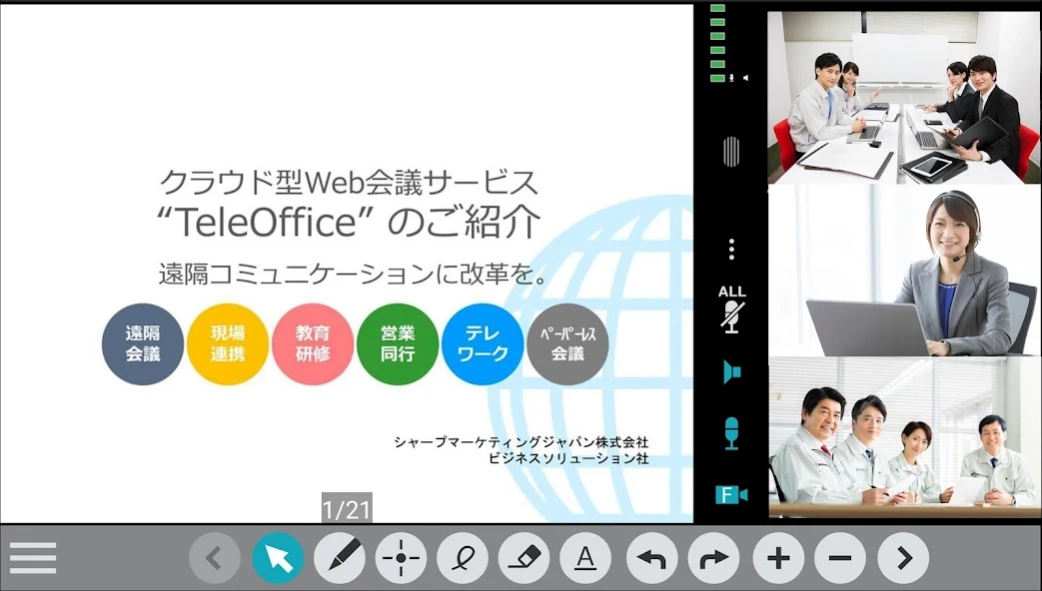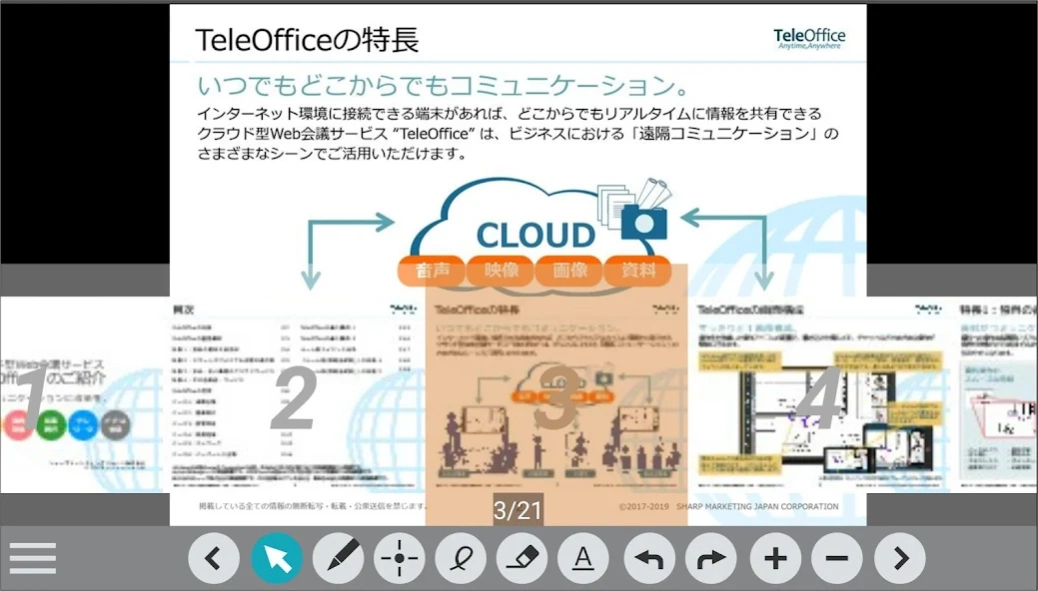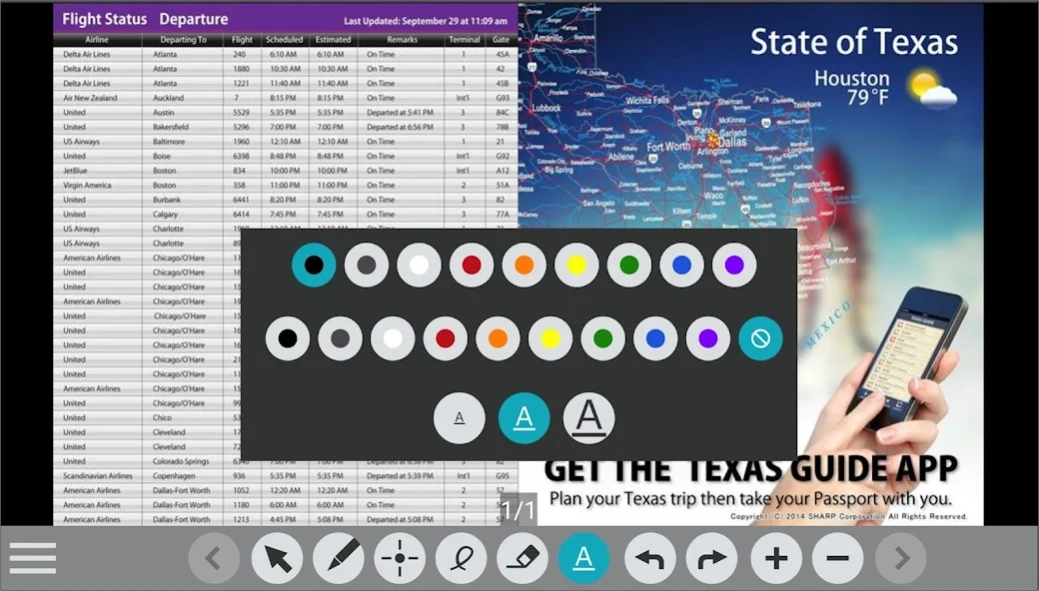TeleOffice
Continue to app
Free Version
Publisher Description
TeleOffice - TeleOffice client application for Android smartphone and tablet.
TeleOffice is available for use for Android mobile clients.
Key features such as meeting participation, presentation, whiteboard and brilliant collaboration features are now available anytime, anywhere.
TeleOffice video conferencing offers significant cost reductions to its customers locally and overseas while significantly optimizing their business operations.
TeleOffice offers various significant features such as quick upload, which allows for easy uploading of image taken from device directly into meeting. Private note for taking down memo's which is visible to the user only, User friendly and easy to navigate UI which allows for easy experience while reserving and participating meetings.
All in all, TeleOffice offers a very high quality of meeting, communication and collaboration experience, bridging the distance gap between its participants.
About TeleOffice
TeleOffice is a free app for Android published in the Office Suites & Tools list of apps, part of Business.
The company that develops TeleOffice is iDeepソリューションズ株式会社. The latest version released by its developer is 1.0.
To install TeleOffice on your Android device, just click the green Continue To App button above to start the installation process. The app is listed on our website since 2024-02-05 and was downloaded 5 times. We have already checked if the download link is safe, however for your own protection we recommend that you scan the downloaded app with your antivirus. Your antivirus may detect the TeleOffice as malware as malware if the download link to com.ideep.teleoffice is broken.
How to install TeleOffice on your Android device:
- Click on the Continue To App button on our website. This will redirect you to Google Play.
- Once the TeleOffice is shown in the Google Play listing of your Android device, you can start its download and installation. Tap on the Install button located below the search bar and to the right of the app icon.
- A pop-up window with the permissions required by TeleOffice will be shown. Click on Accept to continue the process.
- TeleOffice will be downloaded onto your device, displaying a progress. Once the download completes, the installation will start and you'll get a notification after the installation is finished.